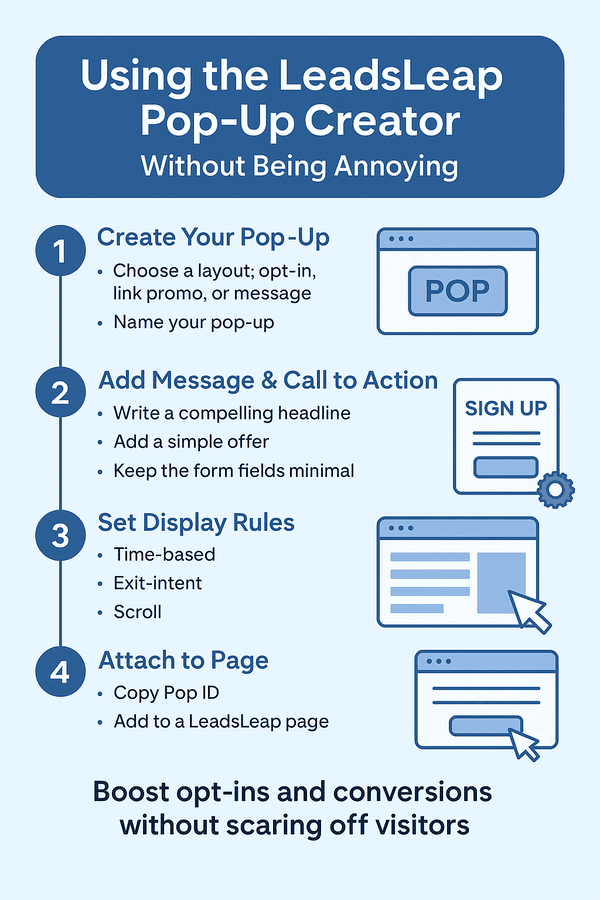💡 LeadsLeap Pop-Up Creator Guide: Boost Conversions Without Being Annoying
Let’s be honest — most popups suck. They interrupt the visitor, load too late, or feel like spam.
But if used correctly, popups can be one of the highest-converting tools in your marketing toolbox — especially if you’re using LeadsLeap’s Pop Manager.
In this guide, you’ll learn how to use popups the right way — with less push, more pull, and smarter timing.
🔍 What Is the LeadsLeap Pop Manager?
LeadsLeap’s Pop Manager lets you create simple but powerful popups that can:
- ✅ Collect email addresses
- ✅ Promote affiliate links or offers
- ✅ Direct users to your landing pages
You can set them to trigger based on time, user exit intent, or scroll behavior. And yes — it works even if you’re using the free version of LeadsLeap.
🧱 Step 1: Create Your Popup
- Log in to LeadsLeap
- Go to Pop Manager
- Click “Add New Pop”
Choose your layout style (opt-in, link promo, or message-only) and give it a name.
✏️ Step 2: Add Your Message & Call to Action
Edit the popup content just like you would a mini landing page. Include:
- A quick, compelling headline (value-focused)
- A short message or benefit
- A button or form — keep it simple
💡 Example: “Want 100 Free Ad Credits? Grab This Guide Instantly.”
🎯 Step 3: Set Your Display Rules
This is where you choose when and how the popup appears:
- 🕒 Time-based (e.g., show after 10 seconds)
- 📤 Exit intent (trigger when they’re about to leave)
- 📜 Scroll percentage (show after 50% scroll)
You can also limit how often it shows per user (once per session, once per day, etc.). This is key for not annoying your visitors.
🚀 Step 4: Attach to Any LeadsLeap Page
Once you’ve built your popup, just grab the Pop ID and attach it to any page inside your Page Manager.
- Edit the page
- Find the “Use a Pop” option in settings
- Select your popup from the dropdown
That’s it — your popup is live and working automatically.
✅ Best Practices for Non-Annoying Popups
- 📌 Only use popups on focused pages (like a blog post or thank-you page)
- 📩 Offer something valuable — not just “Sign Up Now”
- 🧠 Use scroll-based or exit-intent triggers to avoid disruption
- 📱 Check mobile view — popups should be easy to close
Used wisely, popups don’t have to be annoying — they can be a smooth next step in your funnel.
💬 Final Thoughts
Popups still work — when they’re used right. And LeadsLeap gives you a free, flexible way to add them to your marketing funnel without code or complexity.
Use popups with intention, offer something valuable, and let them gently guide your visitors where you want them to go.
👉 Try the LeadsLeap Pop Manager here and test your first popup today.
Want step-by-step help building your own online business? Check out my favorite platform below.